Configuring AWS Cognito (Part 1)
Setup User Pool
Log in to AWS console and select Cognito
Select "Manage User Pools"

- Select "Create a user pool" in the top right corner.
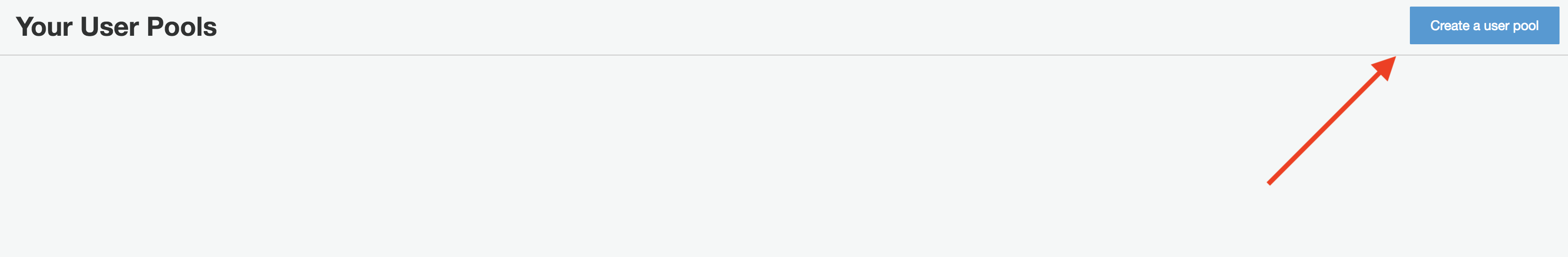
- Create a name for your user pool, and select "Review defaults".
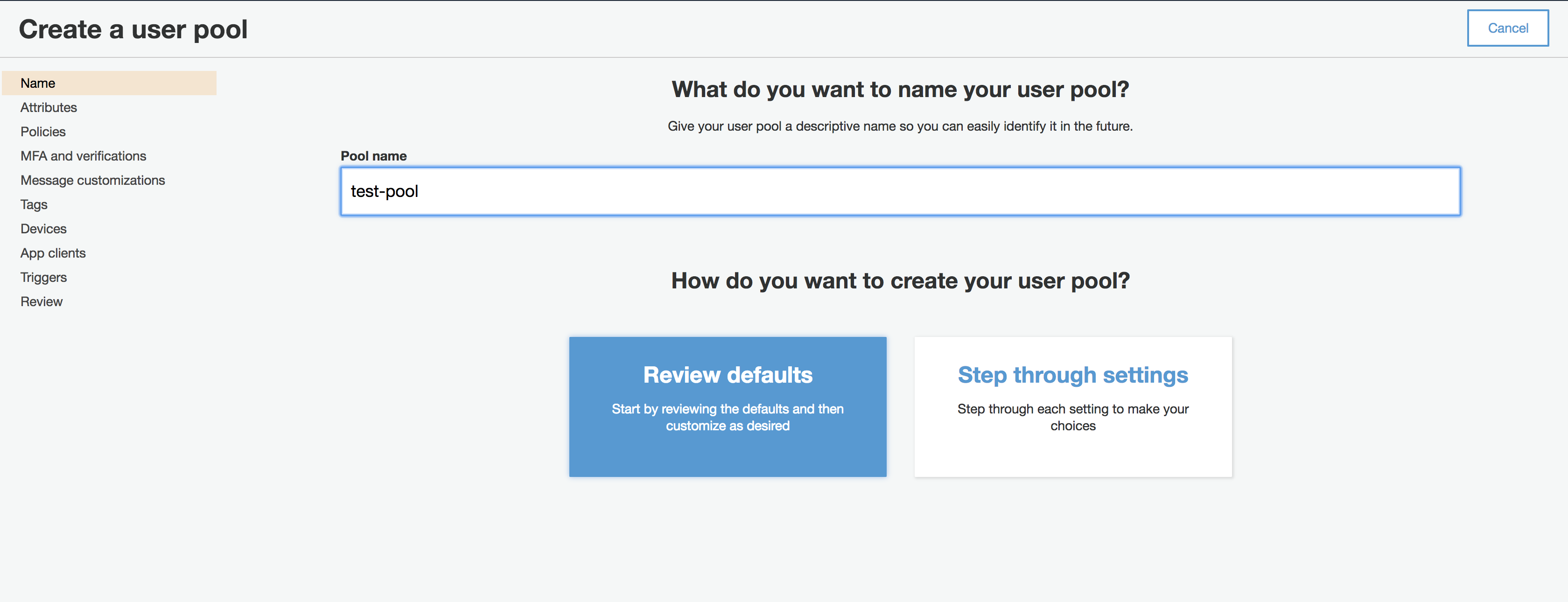
- Select App Clients in the left side bar and click "Add an App Client"
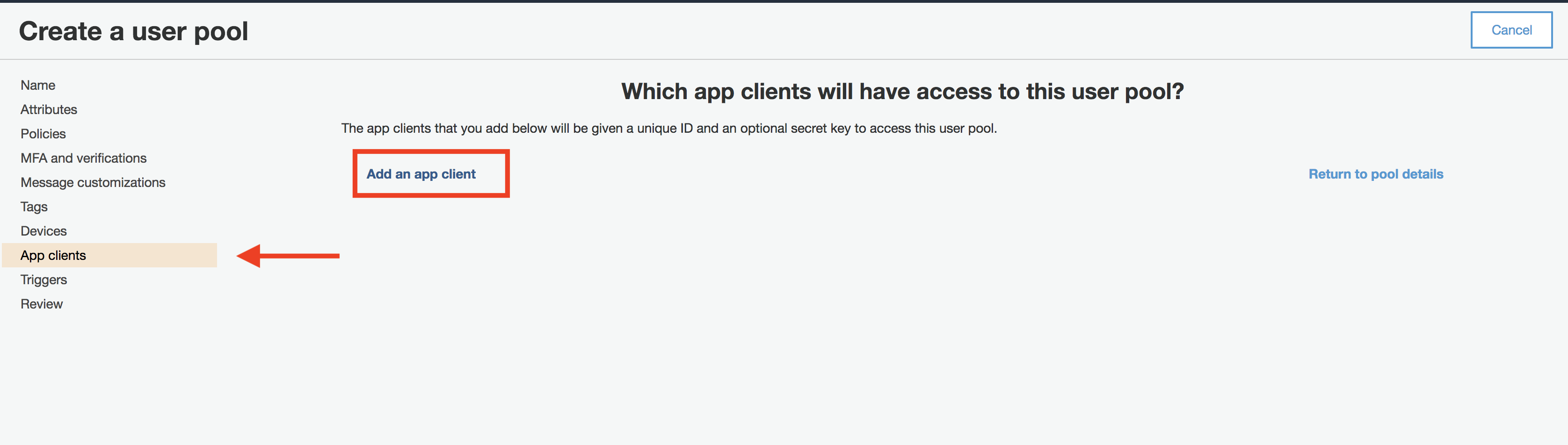
⚠️ Important!
Uncheck "Generate client secret". This will cause problems in your app otherwise.
If you create a client with a secret, you will need to recreate the app client.
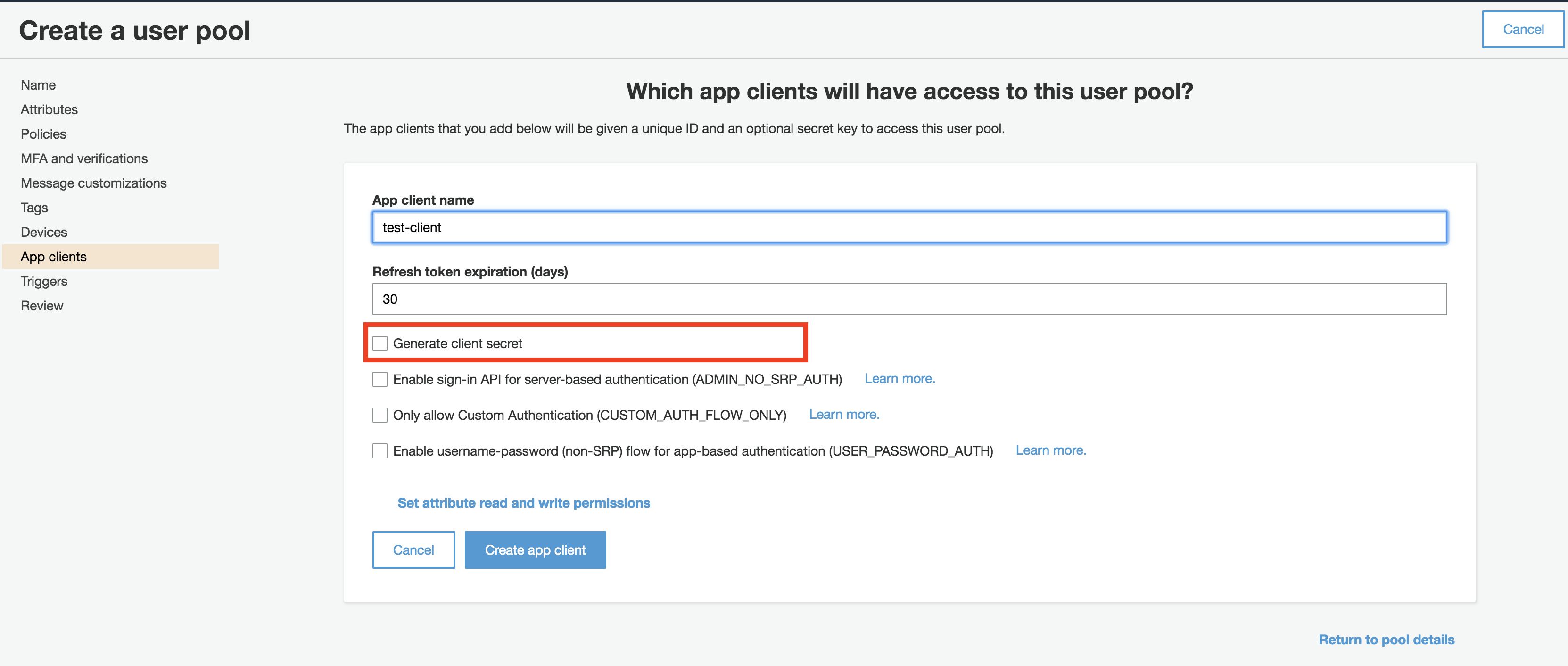
Give your client a name and uncheck "Generate client secret"
Review and create your user pool!